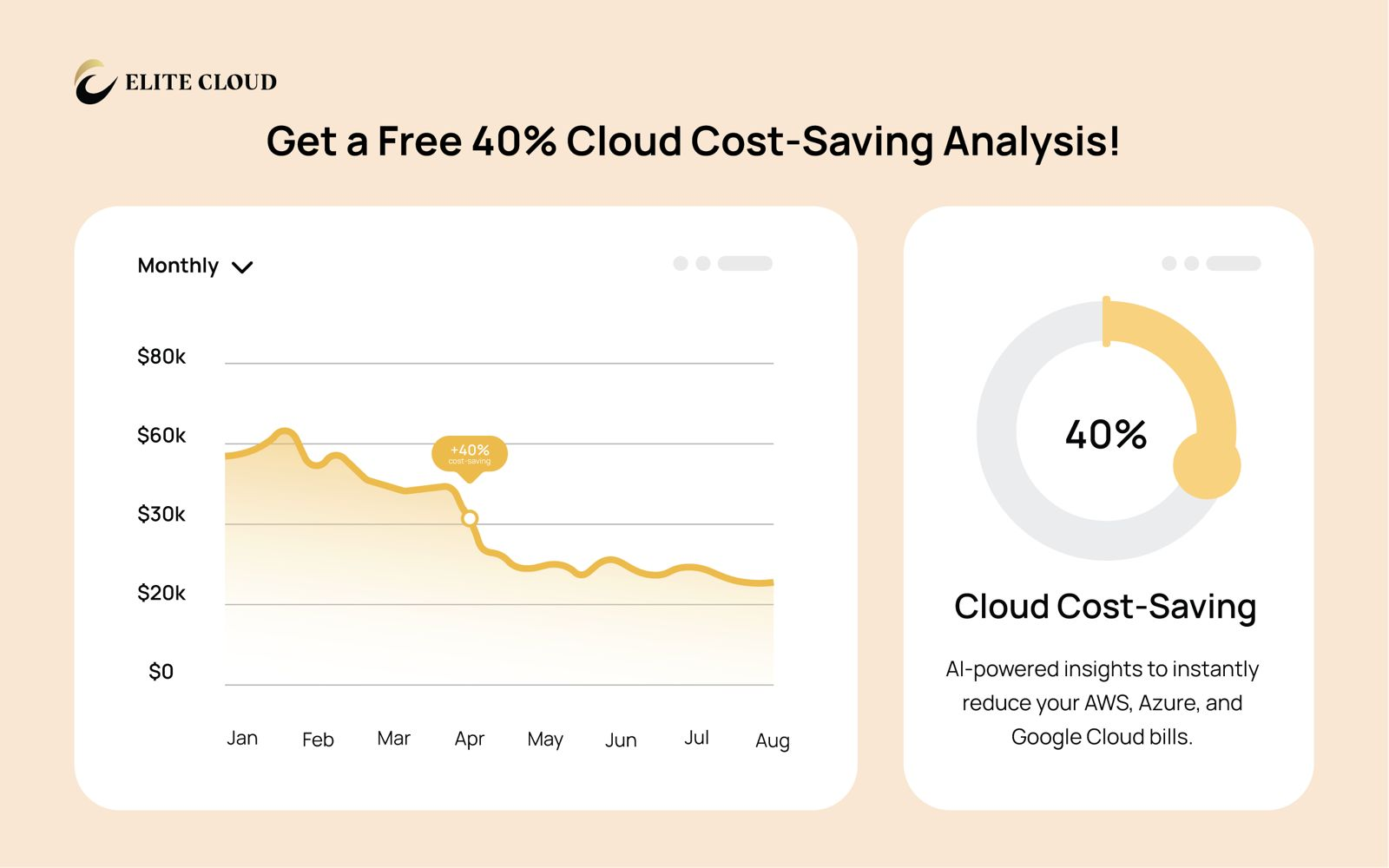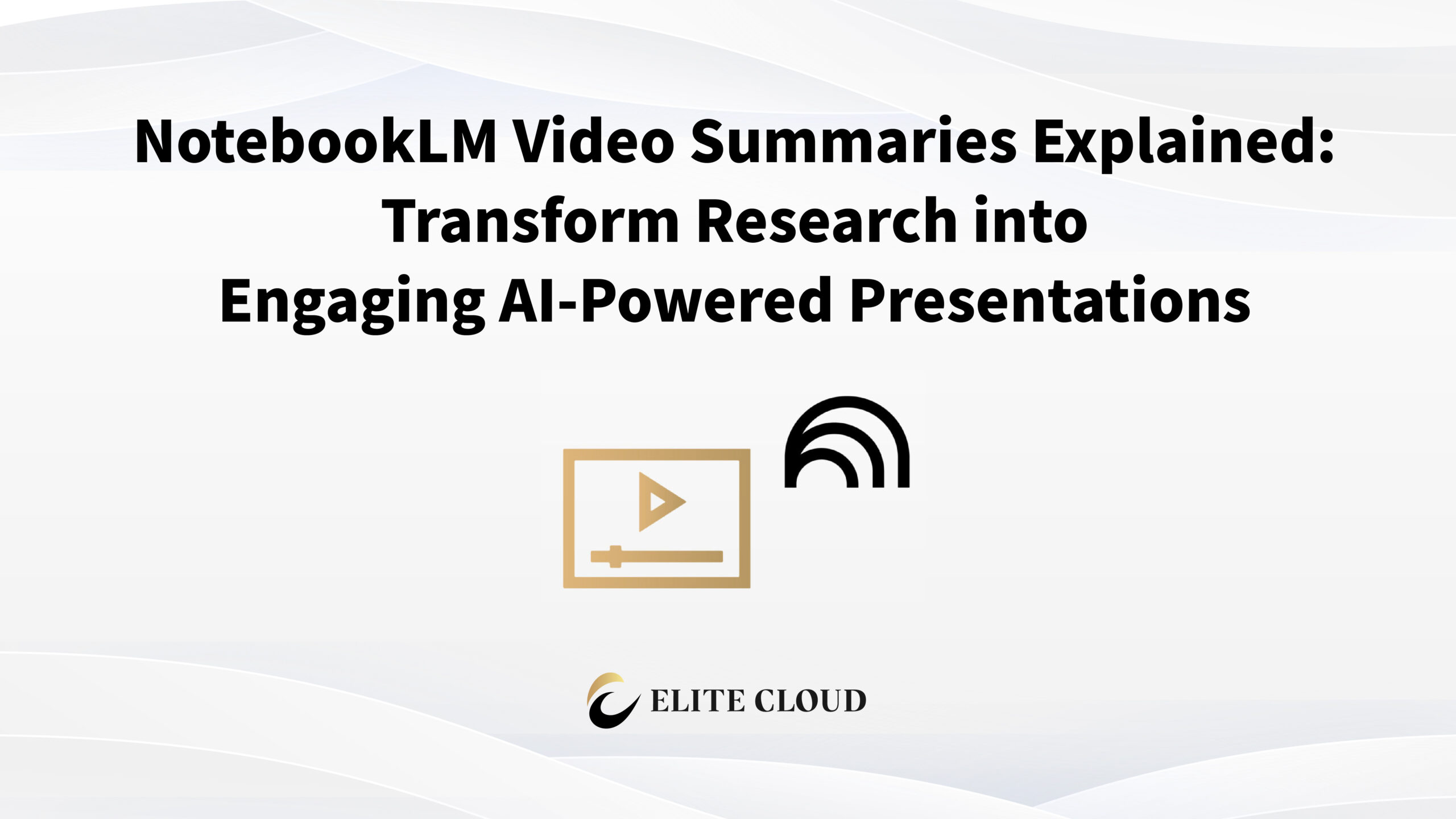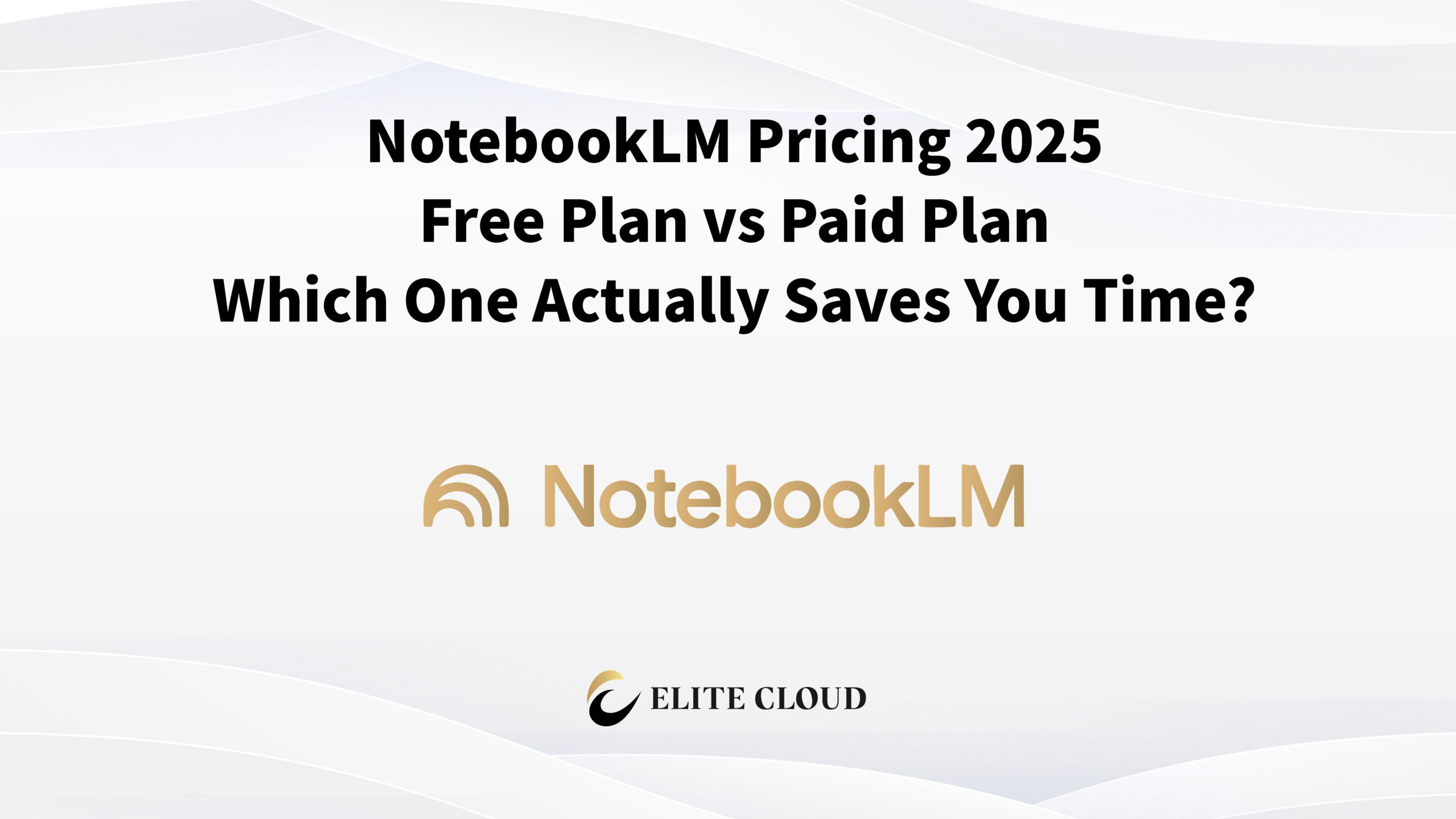1. Why You Should Care Now
- Premium AI Features Are Now Built-In: Starting in 2025, Gemini (Gmail, Docs, Sheets, Slides, Meet, Chat), NotebookLM, and Google Vids are automatically enabled for all Business and Enterprise plans — no separate add-on required.
- Minimal Price Adjustment, Maximum Value: The new plan costs only about +USD 2 per user/month, yet unlocks all three AI capabilities — a major value upgrade for teams looking to scale productivity efficiently. To evaluate upgrade costs and permissions, you can book a free consultation with Elite Cloud for personalized Workspace AI deployment advice.
| Core Challenge | Time / Cost Bottleneck | Target AI Tool |
|---|---|---|
| Content Creation | Email, proposals, revision overload | Gemini for Workspace |
| Knowledge Extraction | Summarizing massive PDFs & reports | NotebookLM |
| Video Production | Marketing or internal video creation costs | Google Vids |
💡 New to Google Cloud? Start here: How to Choose a Google Cloud Partner? A Complete Guide to GCP Partner Tiers and Certifications
2. Deep Dive & Practical Use Cases
(1) Gemini for Workspace — Your AI-Powered Writing Assistant
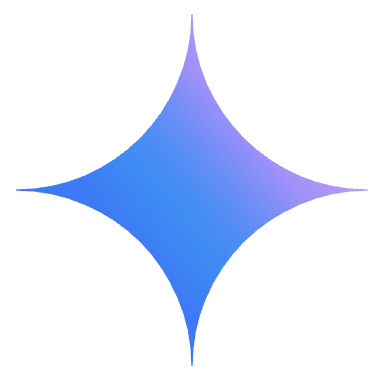
Core Features
- Gmail / Docs: “Help me write” and real-time long-form summarization
- Sheets Smart Fill: Turn natural language into auto generated formulas
- Slides: AI image generation in one click; Meet / Chat: AI meeting and chat summaries
Availability
- Included in all Business Starter and above plans
- Starter plan only lacks advanced image / voice features
Currently desktop-browser only
Prompt: “Reply formally to the vendor, request a 5% discount, and set the deadline to June 30.”
Output: A 180-word context-aware email draft with tone and background preserved.
Impact: Customer support teams save ~6-8 minutes per email on average.
(2) NotebookLM — The Generative Knowledge Assistant
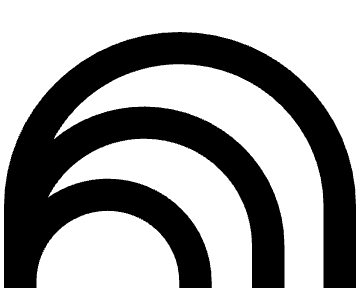
Core Features
- Import PDFs, Docs, Slides, and YouTube content
- AI Q&A, summaries, timelines, and Audio Overview (voice summarization)
Availability
- Starter↑: 20 sources / 100 queries per day
- Plus/Enterprise Plus: 5× sources / 500 queries per day
Currently desktop-browser only
Prompt: “Compare 10 NDA documents for non-compete clauses and list differences with page references.”
Output: A Markdown comparison table with inline citations.
Impact: Legal review time reduced by 70 percent.
(3) Google Vids — Text-to-Video AI Presentation Maker
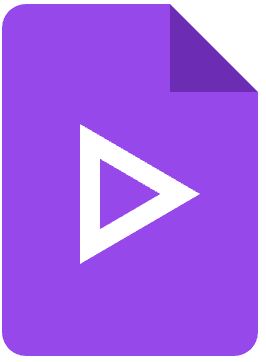
Core Features
- Text prompt → auto-generated script, storyboard, and brand template
- Built-in media library, AI voiceover / subtitles, and Meet / Drive integration
Availability
- Included in Business Starter and above plans at no extra cost
Currently desktop-browser only
Prompt: “Turn this one-pager into a 90-second tech-style promo video with Chinese subtitles.”
Output: Storyboard, script, brand palette, and subtitle files.
Impact: Marketing teams create demo videos in 5 minutes — zero editing needed.
💡 Explore Google’s official overview: How AI is making Google Workspace stronger than ever →
3. FAQ & Troubleshooting Guide
Gemini
- Will Gemini train on company data?
No. Workspace Gemini does not use enterprise data for model training by default. You can enable DLP, IRM, and CSEto control data access and protection. Learn more in the Workspace privacy and AI section - How to build apps with Gemini API?
Google offers extensive Gemini API guides for rapid prompt development and code generation. Learn more.
NotebookLM
- Query / source limits reached
→ Merge multiple PDFs before uploading or upgrade to Plus / Enterprise Plus. - Incorrect citations
→ Click ⋯ > Report citation to re-align reference points.
Google Vids
- Subtitle misalignment
→ Select the scene and click Shorten to condense dialogue automatically. - Brand color inconsistency
→ Go to Brand Kit to upload your logo and main color — apply to all scenes instantly.

4. Advanced AI Upgrade Options
- Gemini in Meet: Auto-generate meeting summaries and to-dos after calls; Live Translate now supports 18 languages with multi-audio tracks.
- Gemini in Chat: Type /help to summon Gemini for real-time Q&A and thread summaries.
- Scheduled Actions (Gemini App): Set daily notifications like “9:00 AM project summary push.”
- Workspace Flows + Gemini Gems: Enable code-free automation (e.g., form submission → auto Gmail reply) via Labs beta access.
5. Conclusion
With Gemini, NotebookLM, and Google Vids now natively built into Google Workspace, enterprises can instantly enhance efficiency across emails, document summarization, and video creation.
For custom permission design, BigQuery integration, or Workspace Flows automation, contact Elite Cloud.
We offer a free 15-minute technical consultation to help your team deploy AI securely and optimize productivity with Workspace AI.