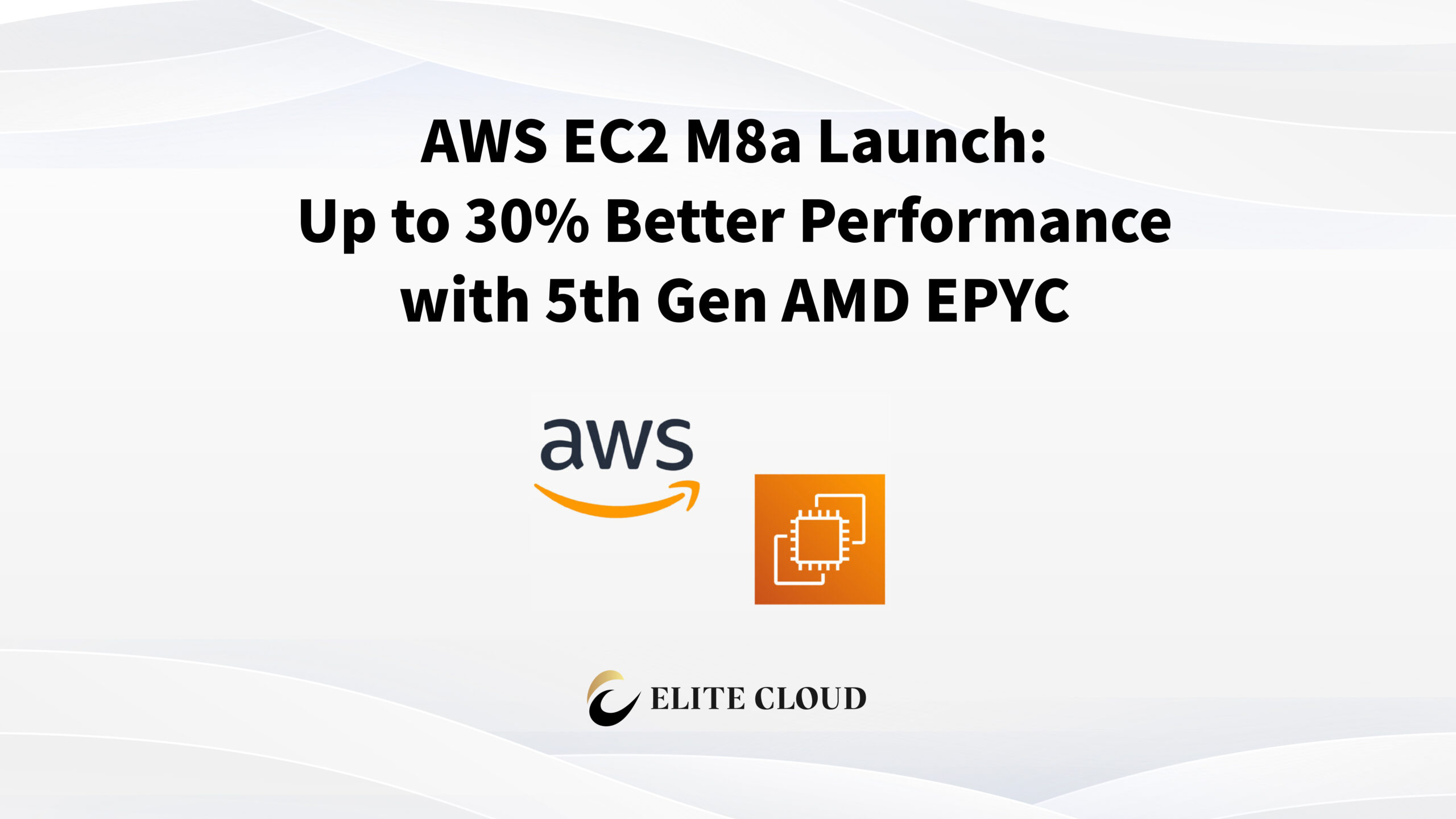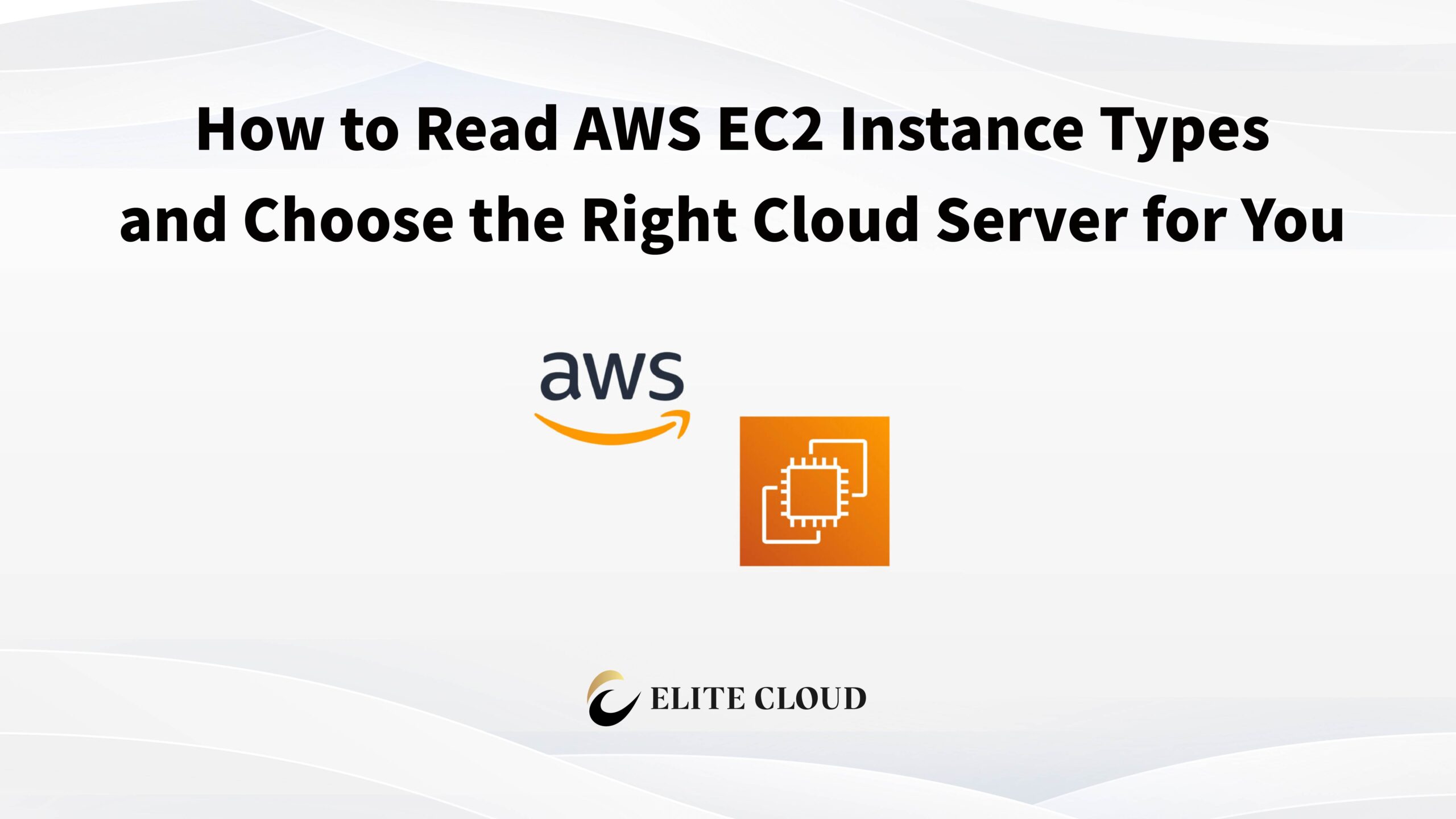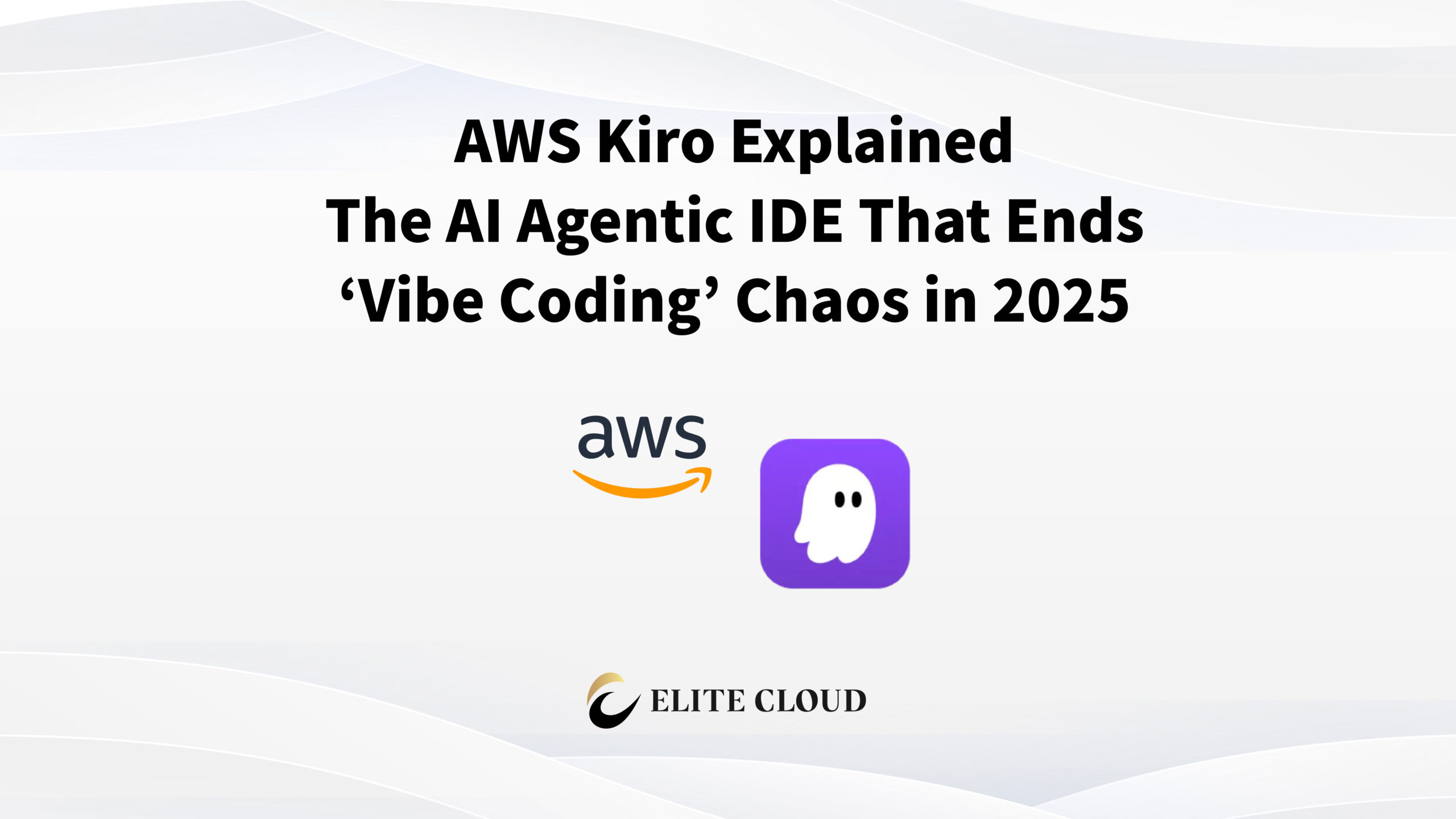Why Working with Unauthorized Resellers Can Get Your AWS Account Suspended
In recent years, AWS has strengthened its compliance and account verification process.
If your AWS account is linked to an unverified organization, personal-managed account, or a fraudulent discount source, AWS may trigger a security suspension.
Many companies unknowingly sign up with such resellers—only to receive a “Your AWS Account Has Been Suspended” notice later, resulting in service downtime, login issues, and even data loss.
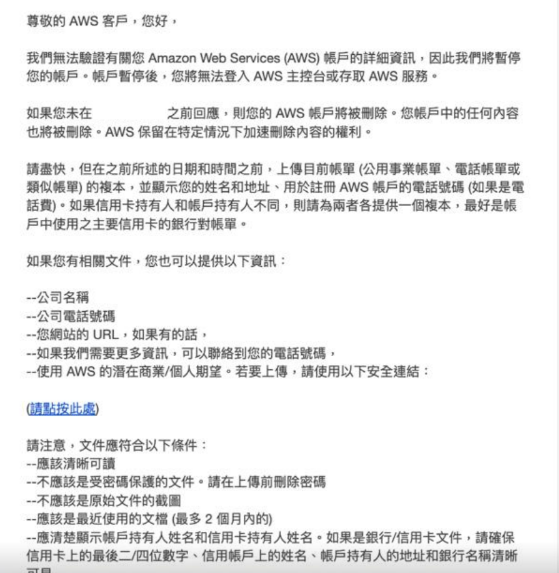
Here are some common violations seen among unqualified resellers:
- Creating AWS accounts using non-corporate email domains (e.g., Gmail, Outlook)
- Batch-binding customer accounts under unauthorized parent organizations
- Applying for personal discount programs under non-business names
- Registering customer accounts under unverified third-party entities
When AWS detects such irregularities, affected accounts may be immediately suspended, cutting off access to critical systems and business data. By the time the issue is discovered, the recovery cost can be extremely high.
3 Steps to Verify a Qualified AWS Partner or Reseller
Before partnering with any AWS reseller, follow these three essential checks to verify their legitimacy:
1️⃣ Check Their Email Domain — It Must Be a Corporate Domain
Authorized AWS resellers and organizations always use official business domains (e.g., @elite.cloud, @aws.amazon.com), not free domains like Gmail, Outlook, or Yahoo.
Using a free domain indicates a high risk of non-compliance.
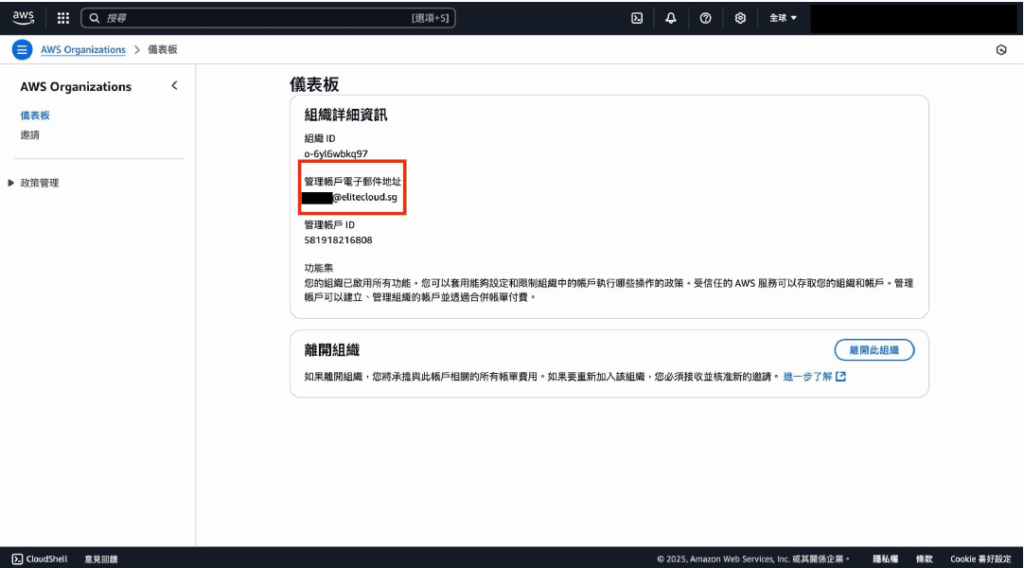
How to verify in your AWS account:
- Log in to your AWS Management Console.
- Click your account name in the top-right corner and choose “Organization.”
- In the Organization Dashboard, check if the “Management Account Email” is a corporate domain (e.g., @company.com).
If it’s a free domain (e.g., Gmail, Outlook, Yahoo), immediately report it to AWS or reconsider your current reseller relationship.
2️⃣ Verify Their Status on the AWS Partner Portal
Every authorized AWS Partner can be found on the AWS Partner Portal, which lists official details such as company name, Partner ID, certification level, and service scope.
If your reseller’s company name or domain cannot be found, they are not officially recognized by AWS.
3️⃣ Check That Contracts and Emails Come from Official Business Accounts
Any quotation, invitation, or organization enrollment notice must come from an official business domain.
✅ Legitimate Example: [email protected]
❌ Suspicious Example: [email protected]、[email protected]
You can also refer to AWS Partner Tiers Explained: How to Choose the Right Cloud Reseller?
Risks of Working with Non-Compliant AWS Resellers
Partnering with unauthorized or non-certified AWS resellers can result in:
- Account suspension or restricted AWS access
- Loss of technical support and refund eligibility from AWS
- Invalidated discounts and billing disruptions
- Unclear payment ownership and lack of billing transparency
- Service or data interruption risks
That short-term “discount” can turn into a long-term operational risk. Once suspended, AWS support may not be able to restore your account, and you’ll need to rebuild from scratch.
If you’d like to learn how authorized resellers can help you lower AWS costs safely, check out our related post: AWS Costs Too High? How Cloud Resellers Help You Cut AWS Expenses
Conclusion: Work Only with Certified AWS Partners
AWS’s compliance audits are designed to protect your account security and ensure a stable cloud environment.
By partnering with an AWS-authorized reseller, you get:
✔️ Officially recognized billing and invoices
✔️ Legitimate discounts
✔️ Full AWS support and security architecture coverage
Elite Cloud is an Advanced Tier AWS Partner recognized for its enterprise-grade cost optimization and account governance solutions.
If you’re unsure whether your current reseller is AWS-certified, contact our Elite Cloud consulting team — we’ll help you verify your organization’s status for free and make sure your AWS account is fully protected.