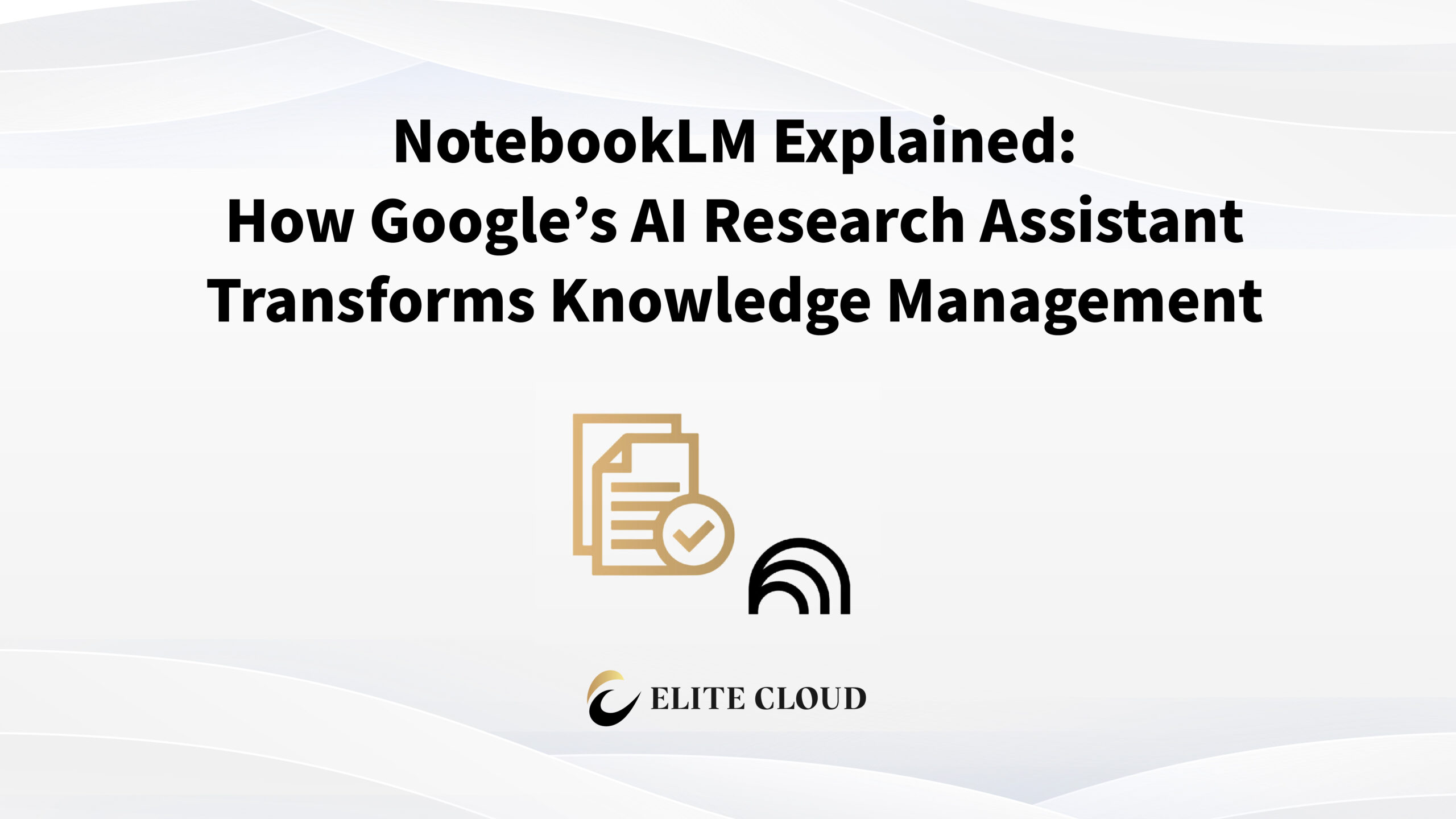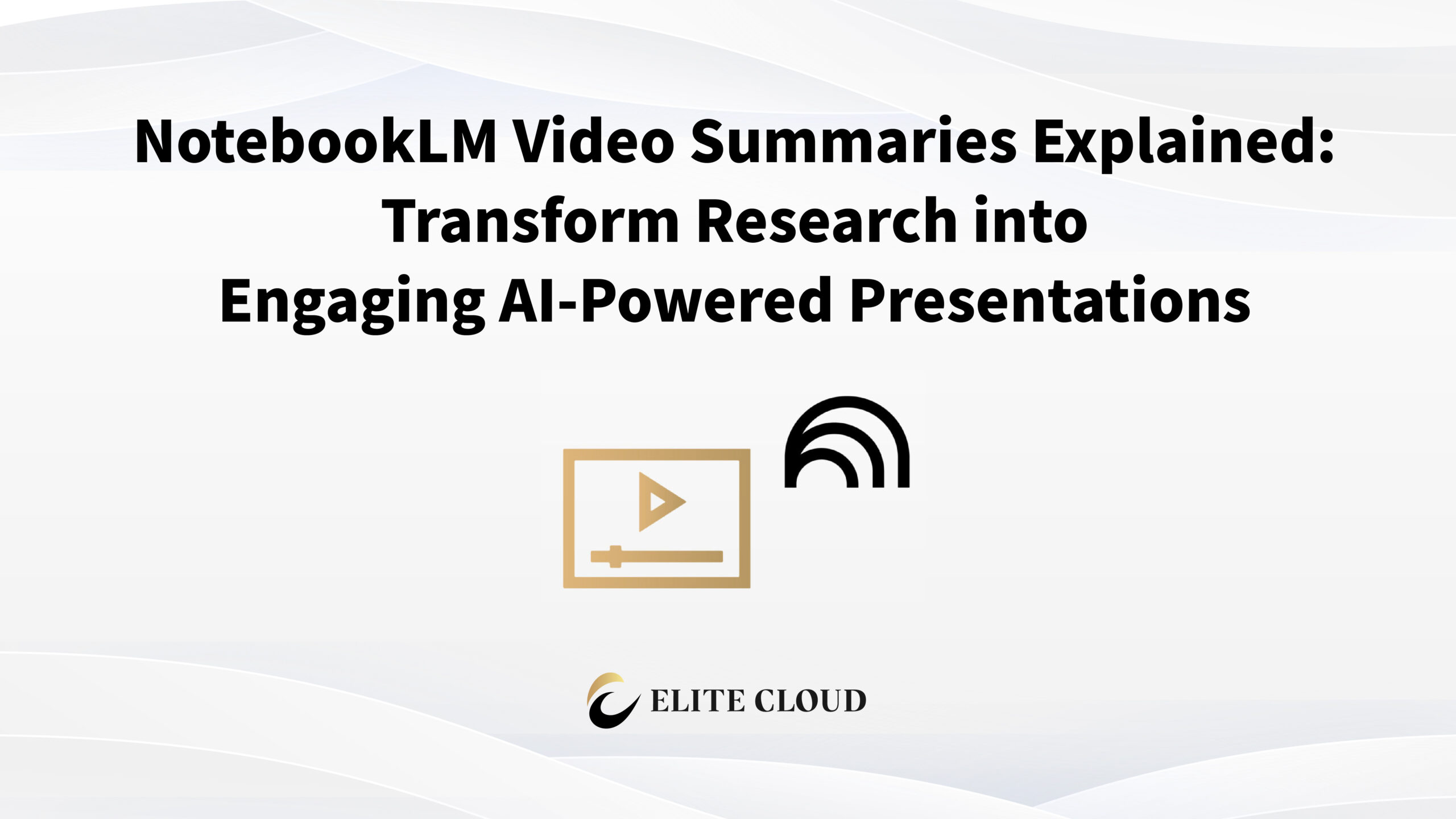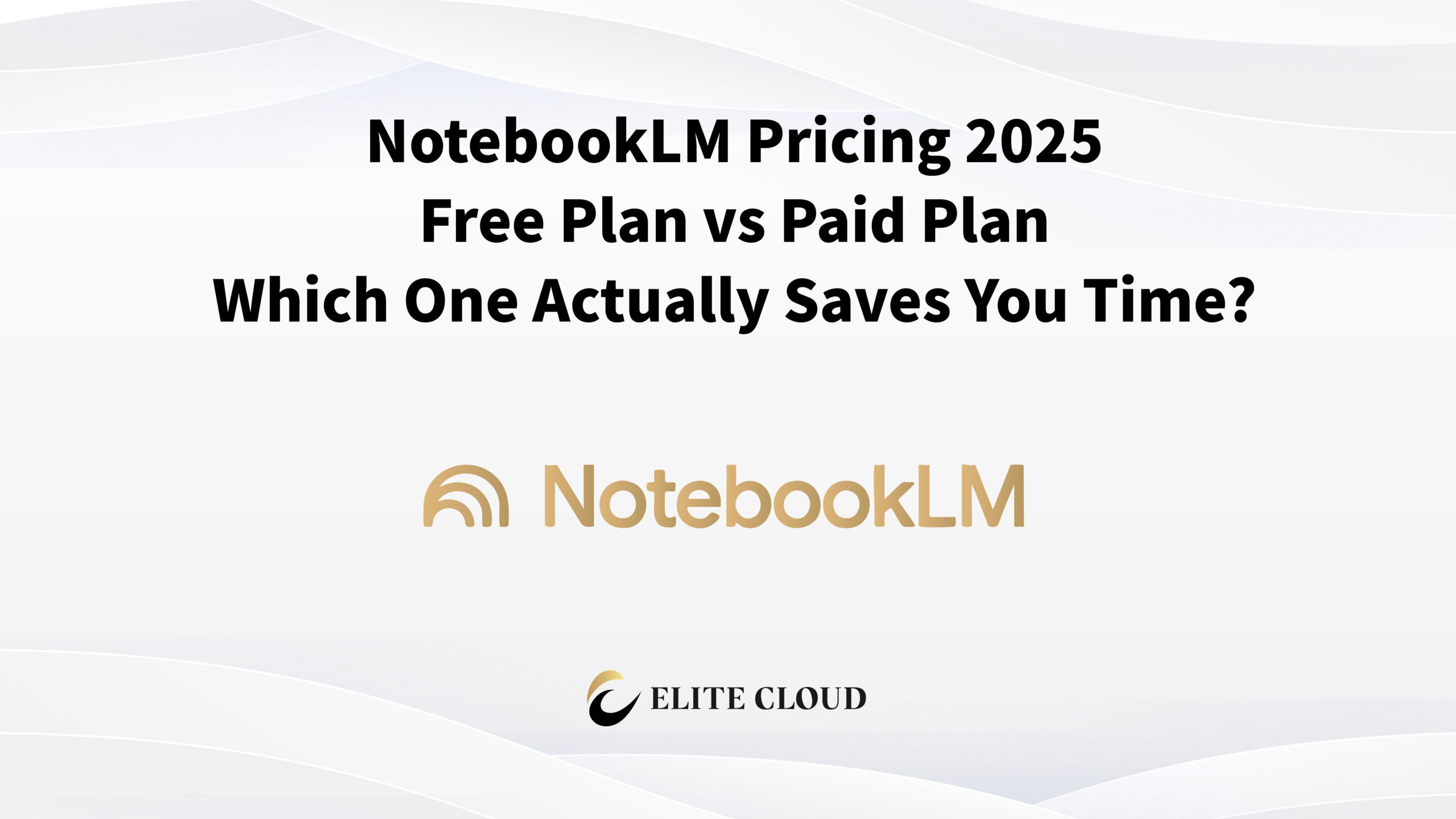What is NotebookLM? Your Personal AI Knowledge Management Platform
NotebookLM allows you to upload your own sources—whether PDFs, Google Docs, web content, or transcripts—and instantly turn them into structured insights. Unlike general AI tools that sometimes “hallucinate,” NotebookLM is grounded in your sources, meaning it only generates answers from the data you upload, complete with clear citations for traceability.
Launched in 2023 as Project Tailwind, its core vision is simple yet powerful: “Grounding in Your Sources.” Whether you’re dealing with academic papers, project documentation, or personal notes, NotebookLM helps you extract key takeaways and uncover new insights—transforming the way you learn, research, and work.
NotebookLM Core Features: Beyond Traditional Note-Taking
NotebookLM stands out with its AI-powered features designed to supercharge learning and research:
1. Source-Grounded Answers: AI Answers Based on Your Data, Not Guesswork
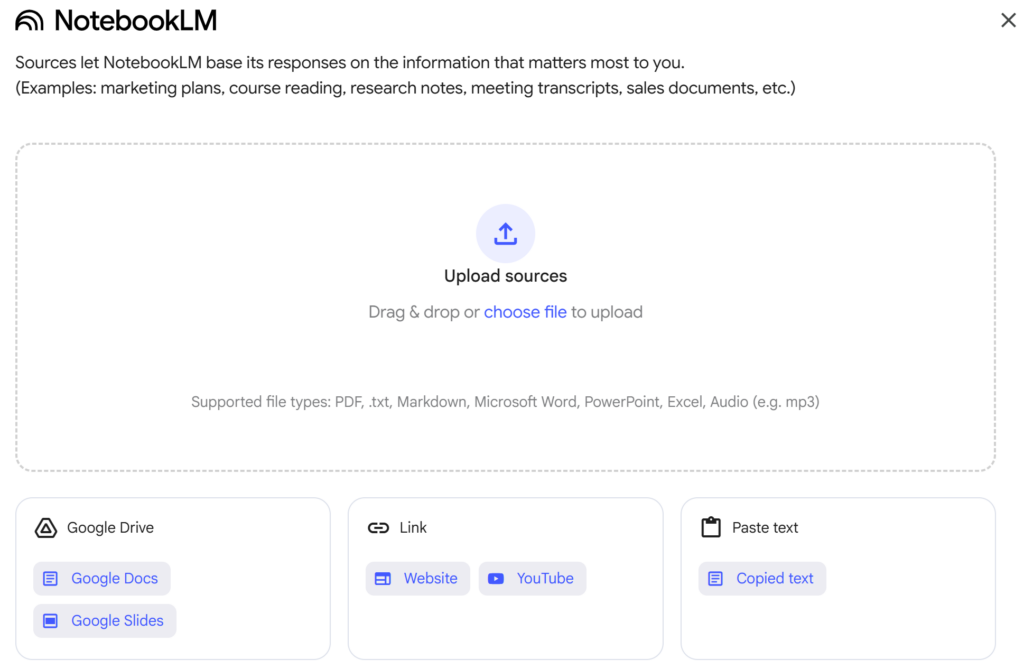
✔️ Supports diverse formats: PDFs, Google Docs, text, Markdown, Microsoft Office files, web URLs, YouTube videos, and audio files.
✔️ Every AI response comes with citations, reducing guesswork and misinformation.
2. AI-Powered Notes & Summaries: Distill Knowledge Into Clear Takeaways
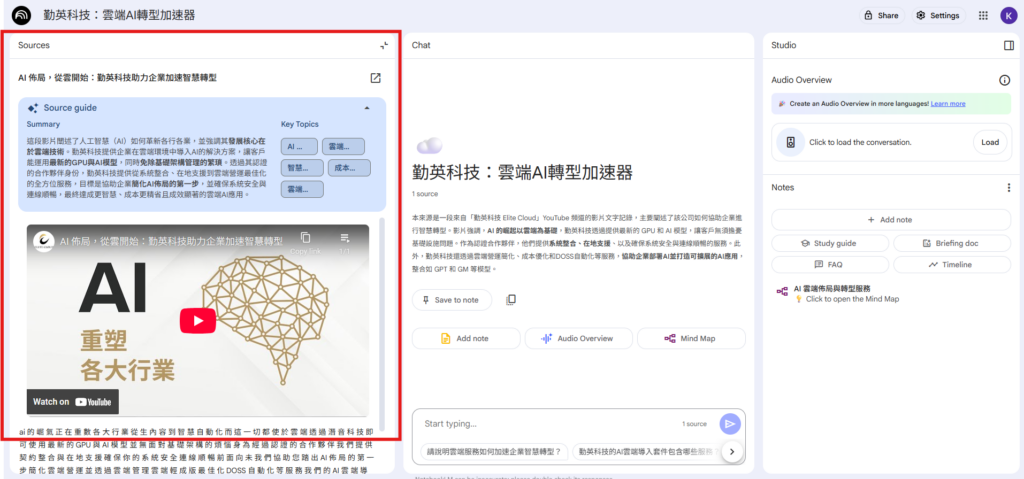
✔️ Upload any document and instantly receive clear, concise summaries.
✔️ Ask targeted questions to extract deeper insights, or combine multiple sources into one structured overview.
3. Audio Overviews & Podcast Generation: Listen to Your Knowledge Library Anywhere
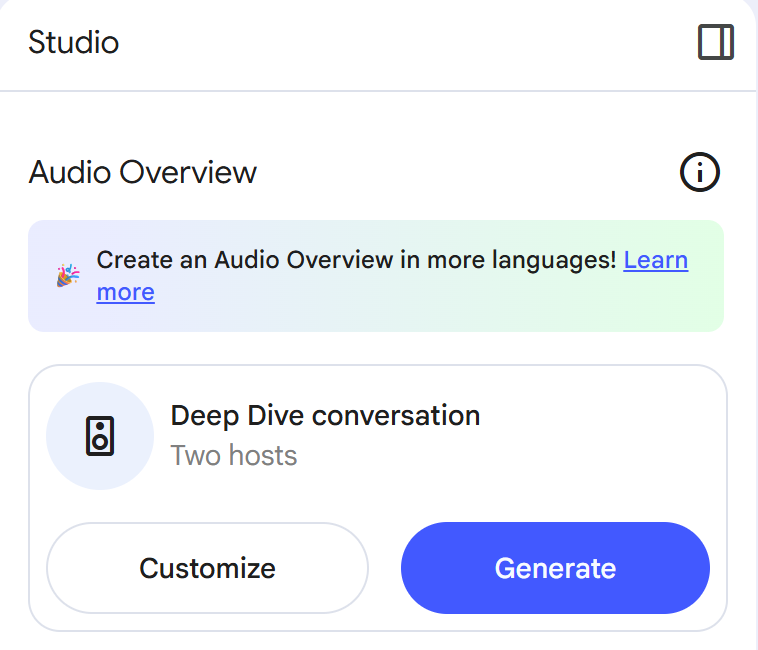
This innovative feature transforms written content into a conversational podcast format hosted by two AI voices. Whether you are commuting, working out, or simply giving your eyes a break, you can quickly review and absorb the essence of your documents through listening.
Currently, NotebookLM supports Audio Overviews in more than 50 languages, including Chinese, greatly expanding its accessibility and versatility across global users. In addition, users can customize playback settings such as speech speed, pitch, and tone—making the listening experience adaptable to different preferences and audiences.
4. Q&A and Content Generation: Your Personalized AI Research Assistant

Ask natural questions and get cited answers from your own sources.
With NotebookLM, you can ask questions in natural language, and the AI will extract precise answers directly from your uploaded sources—always with proper citations. You can then save these answers as notes for future reference. Beyond Q&A, NotebookLM also empowers you to:
- Unlock New Insights: Spark fresh ideas and perspectives based on your source materials.
- Reorganize Information: Transform scattered notes into structured outputs such as FAQs, study guides, outlines, timelines, or presentation drafts.
- Draft Writing Support: Generate detailed outlines and content drafts for articles, reports, or academic papers.
5. Interactive Mind Maps: Visualize Ideas and Connections Instantly
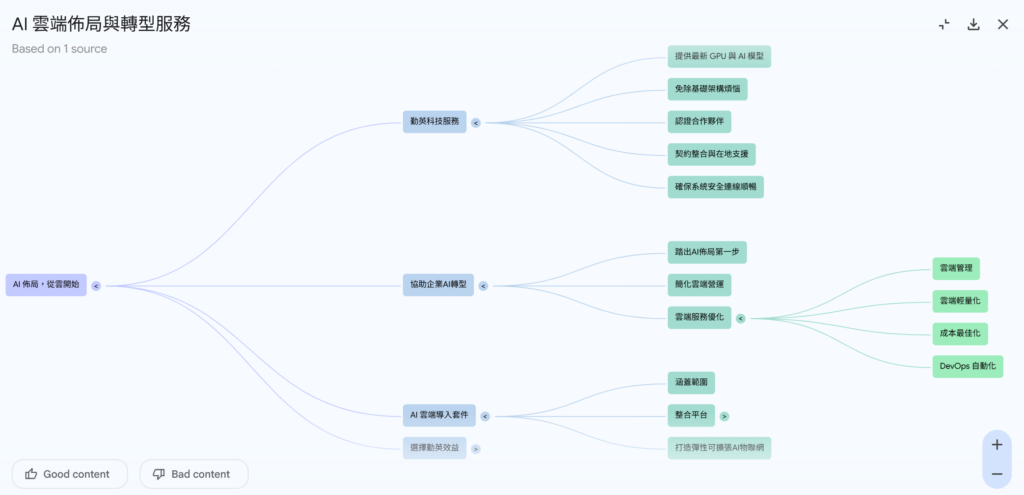
✔️ Visualize concepts and relationships in your data.
✔️ Explore deeper angles with interactive prompts.
6. Data Security & Privacy: Your Information, Fully Under Your Control
✔️ Your data remains yours—Google does not use your files to train its models.
✔️ Files can be deleted anytime, and they are immediately removed from servers.
Real-World Use Cases: Turn AI Into Your Productivity Engine
The flexibility and powerful capabilities of NotebookLM make it ideal for a wide range of personal and professional use cases—helping individuals, teams, and enterprises boost productivity, streamline research, and enhance knowledge management.
- Academic Research & Writing: For students and researchers, NotebookLM is the perfect tool for thesis writing, dissertations, and professional reports. It can rapidly analyze large volumes of academic literature, generate accurate summaries, highlight key arguments, and even draft citation-ready outlines to support your research.
- Course Planning & Teaching: Educators can leverage NotebookLM to analyze lecture slides and course materials, quickly extract core concepts, and gain insights for new curriculum planning. It can also generate tailored study guides for students, making teaching preparation faster and more effective.
- Knowledge Management & Content Creation: Content creators, writers, and marketers can centralize research notes, brainstorming ideas, and early drafts in NotebookLM. The AI helps manage, organize, and accelerate production workflows—whether you’re drafting blog posts, article outlines, or creative projects.
- Your Personal AI Assistant: Use NotebookLM to quickly process external content such as web articles, YouTube videos, and PDFs. The AI extracts highlights, transforms scattered information into actionable notes and to-do lists, and saves you hours of manual reading and organizing.
- Project Management: Project managers and team members can consolidate information scattered across documents, emails, and meeting notes into a single workspace. NotebookLM organizes this data into easy-to-understand formats, improving collaboration, efficiency, and project transparency.
- The Ultimate Reading Companion: Turn NotebookLM into your read-it-later powerhouse. Import web pages, YouTube transcripts, PDFs, and more—then let AI accelerate your reading process by summarizing content into structured notes or actionable tasks. This way, you never lose valuable insights, even when time is limited.
How NotebookLM Compares to Other AI Tools
In an era where AI tools are rapidly evolving, NotebookLM stands out with its unique positioning and specialized focus on knowledge management.
- NotebookLM vs. ChatGPT/Copilot:
- Key Difference: ChatGPT and Microsoft Copilot generate content primarily from their vast pre-trained datasets. While powerful for general queries, they may occasionally hallucinate (make assumptions) or provide outdated information since their answers are not always tied to your specific data sources.
- NotebookLM Advantage: Unlike ChatGPT or Copilot, NotebookLM does not search the internet or rely solely on pre-trained data. Instead, it performs AI analysis entirely on the documents and sources you upload. This allows it to generate highly accurate outputs—whether research summaries, project reports, or article outlines—always supported with clear citations.
This source-grounded approach gives NotebookLM an unmatched edge in scenarios where precision, reliability, and verifiability are critical, such as academic research, legal document review, or enterprise knowledge management.
- NotebookLM vs. Notion AI:
- Positioning Difference: NotebookLM focuses on processing and analyzing large volumes of external, topic-related information, quickly transforming them into clear summaries and actionable insights. It acts as a powerful AI knowledge digestion tool, designed to help professionals and researchers deal with complex datasets outside their internal workspace.
- NotebookLM Advantage: While Notion AI is primarily designed for task management and internal knowledge organization, NotebookLM excels at importing vast amounts of external documents—such as research papers, reports, or online content—and distilling them into concise, source-backed takeaways. It enables users to rapidly extract key facts, identify core concepts, and perform deeper analysis and synthesis, making it a purpose-built AI research assistant for handling external knowledge bases.
Overall: NotebookLM fills a critical gap in the market: it is tailored for deep understanding and content generation based on your own uploaded data, not just surface-level productivity. In short, it is an AI tool dedicated to source-grounded research and knowledge management, turning raw information into reliable, structured intelligence.
For a deeper look at how NotebookLM compares with other AI assistant tools, check out our detailed comparison guide: The Ultimate AI Assistant Showdown: NotebookLM, ChatGPT, Notion, or Perplexity?
NotebookLM Pricing & Plans
NotebookLM is currently available for free, offering all essential features for light research and personal use. However, if you need more usage capacity, advanced features, or enterprise-level integrations, there are paid plans available.
| Feature | Free Plan | Paid Plan (NotebookLM Plus) |
|---|---|---|
| Monthly Notebook Limit | 100 notebooks | 500 notebooks |
| Sources per Notebook | Up to 50 sources per notebook | Up to 300 sources per notebook |
| Daily Query Limit | 50 queries per day | 500 queries per day |
| Daily Audio Overview Limit | 3 audio generations per day | 20 audio generations per day |
| Source Size Limit | Up to 500,000 characters per source | Up to 500,000 characters per source |
| Notebook Sharing | Available (with sharing restrictions) | Available (can share notebooks with “conversation-only” access) |
| Analytics Features | Not available | Available (provides notebook analytics to understand data usage patterns) |
NotebookLM Pro / NotebookLM Enterprise Price and Plans
The paid version of NotebookLM is currently available through two main options: subscription services and enterprise purchase plans.
For non-enterprise users, accessing NotebookLM usually requires a subscription to Google One or Google Workspace. This means you may need to purchase the entire service package in order to use NotebookLM’s features, rather than paying for NotebookLM as a standalone product.
In contrast, the NotebookLM plan on Google Cloud falls under the category of enterprise optional purchase. Enterprises can flexibly decide whether to enable the NotebookLM Enterprise features based on their needs, without being bound to mandatory packages.
| User Type | Subscription Path | Starting Price (Taiwan) | Key Features & Limitations |
|---|---|---|---|
| General Users | Google One | NT$542/month* | Includes NotebookLM Pro, 2TB cloud storage, Gemini Advanced, and more |
| Business Use | Google Workspace | NT$420/month* | Includes Gmail, Meet, Docs, Sheets, Slides, Drive, and NotebookLM features |
| Enterprise | Google Cloud | NT$270/month* | Enterprises can access NotebookLM Enterprise via Google Cloud |
| Students | Google Workspace for Education | Varies by plan | Educational institutions can access NotebookLM Pro via Google Workspace |
*Prices marked with an asterisk are based on annual billing, shown as the average monthly cost per user. Actual billing methods and rates are subject to the official announcements of each service provider.
If you want to learn more about the different plans, or if you are unsure which option is right for you, take a look at our detailed guide “NotebookLM Pricing 2025: Free Plan vs Paid Plan — Which One Actually Saves You Time?”.
You can also reach out directly to Elite Cloud for expert consultation and support.
NotebookLM Limitations & What’s Next
While powerful, NotebookLM is still evolving:
- Conversations don’t auto-save after closing.
- Basic note editor (no Markdown).
- Limited linking between notebooks.
- Auto-generated citations may need manual formatting.
Frequently Asked Questions (FAQ)
Is NotebookLM free? / Does NotebookLM cost money?
Yes, NotebookLM offers a free version, but with certain feature and usage limitations. To unlock advanced capabilities and higher usage limits, you need to subscribe to a paid plan—such as Google One AI Premium or Google Workspace.
Which language model does NotebookLM use?
NotebookLM is powered by Google’s latest Gemini large language model, which delivers exceptional contextual understanding and response accuracy. It has already been upgraded to Gemini 2.5, providing higher precision and improved cross-document reasoning performance.
How much does NotebookLM cost?
The pricing of the NotebookLM paid version will vary depending on the subscription plan you choose—such as Google One AI Premium or an enterprise-level plan. For accurate details, it is recommended to check the official Google information or refer to Elite Cloud’s in-depth NotebookLM pricing article.
Does NotebookLM have usage limits?
Yes. In the free version, each notebook can contain up to 50 sources, with each source limited to 200MB or 500,000 characters. Users are allowed up to 50 queries per day and a maximum of 3 audio overviews per day. Paid plans provide significantly higher quotas for all these limits.
Can NotebookLM be used on mobile? / Is there a NotebookLM App?
Yes. Mobile apps support note creation, uploads, conversations, and audio playback.
Does NotebookLM support Chinese?
Yes. NotebookLM fully supports Chinese, meaning you can upload Chinese-language documents, interact with the AI in Chinese, and generate summaries, notes, or content in Chinese.
Conclusion: Knowledge, Powered by AI
NotebookLM is more than a note-taking app—it’s a new paradigm for research and knowledge management. It transforms your data into an interactive, AI-powered knowledge base that you can query, listen to, and build on.
Whether you’re a student, researcher, content creator, or enterprise manager, NotebookLM helps you streamline knowledge work, accelerate research, and boost productivity.
Elite Cloud: Your NotebookLM Deployment Partner
At Elite Cloud, a trusted Google Cloud partner, we have extensive experience helping enterprises adopt and leverage NotebookLM. Whether your goal is to enable NotebookLM collaboration within Google Workspace, or to deploy advanced NotebookLM Enterprise solutions through Google Cloud, we provide expert consultation, configuration, and technical support.
Our mission is to help you fully unlock the power of NotebookLM—boosting operational efficiency, enhancing team collaboration, and driving business productivity.
Are you ready to embrace the next revolution in intelligent note-taking? Let Elite Cloud be your guide on the NotebookLM journey.