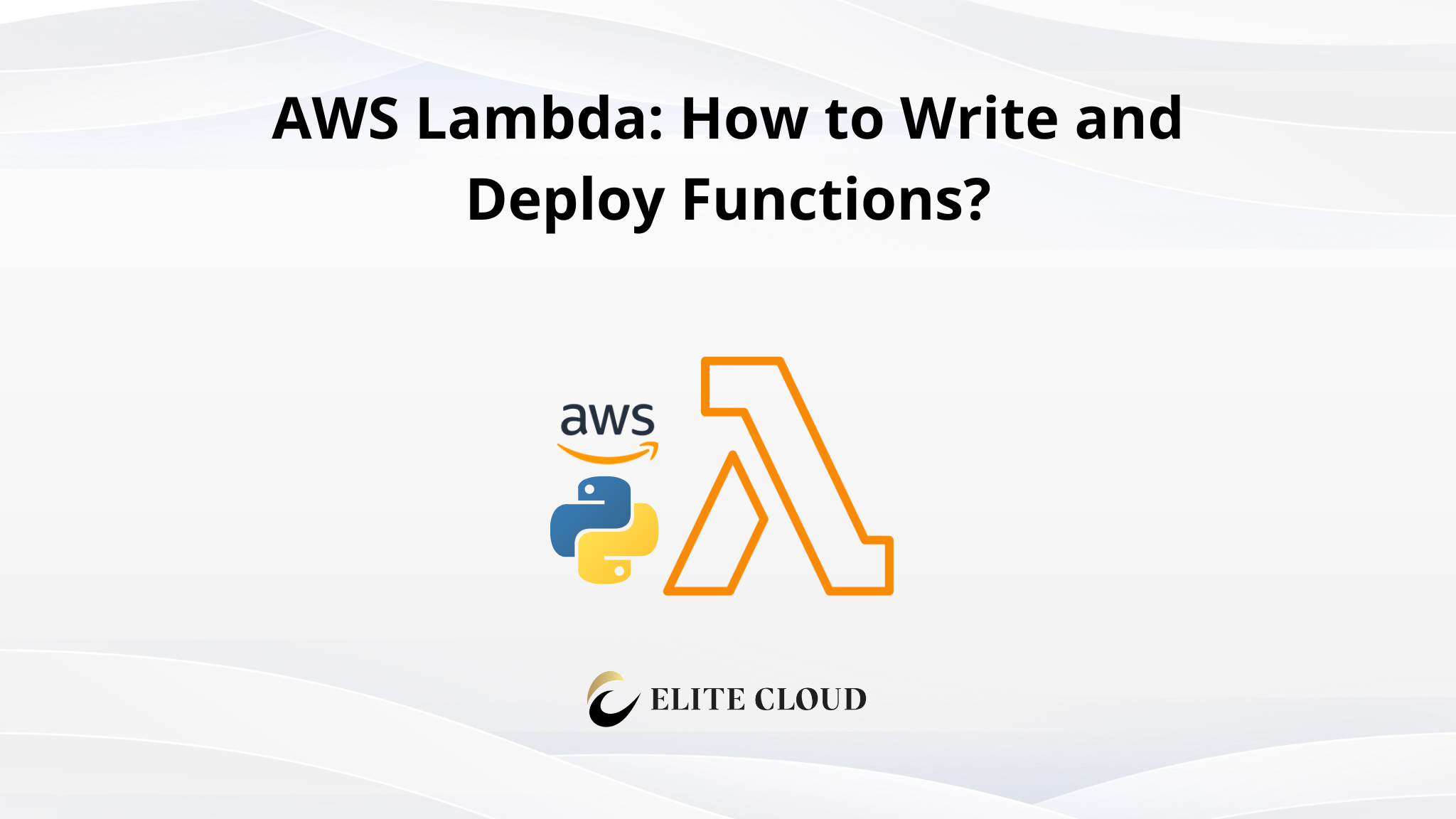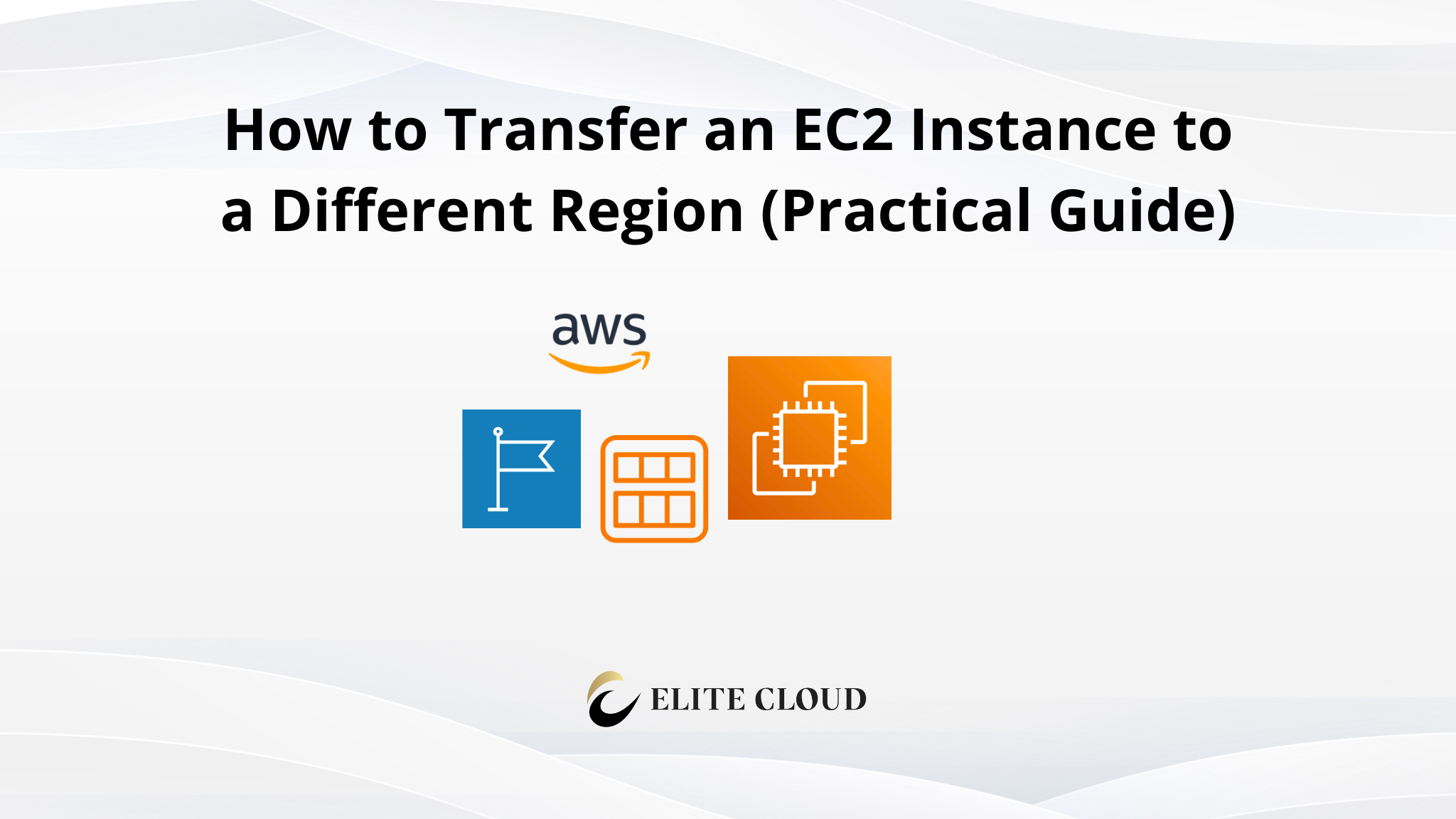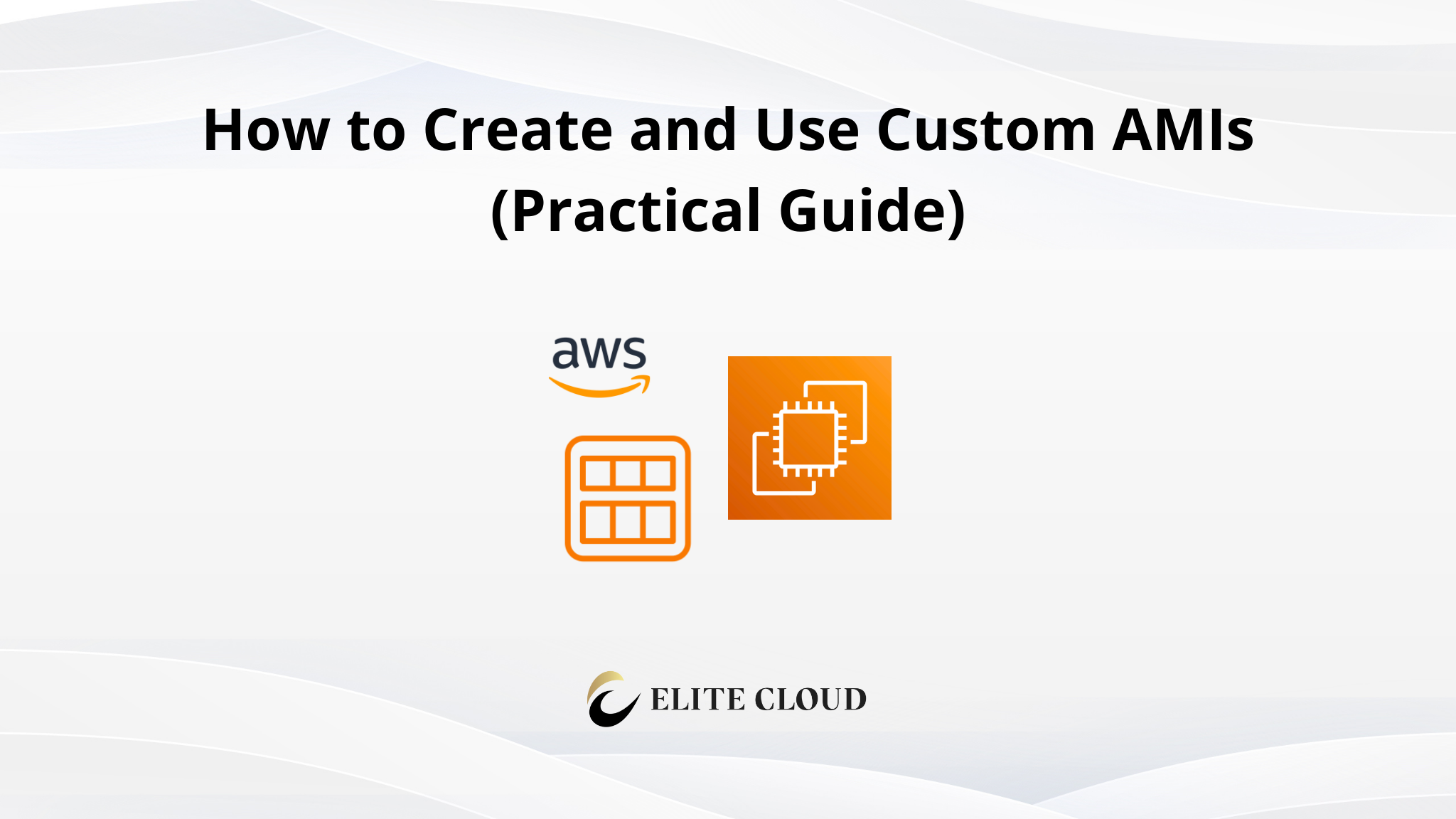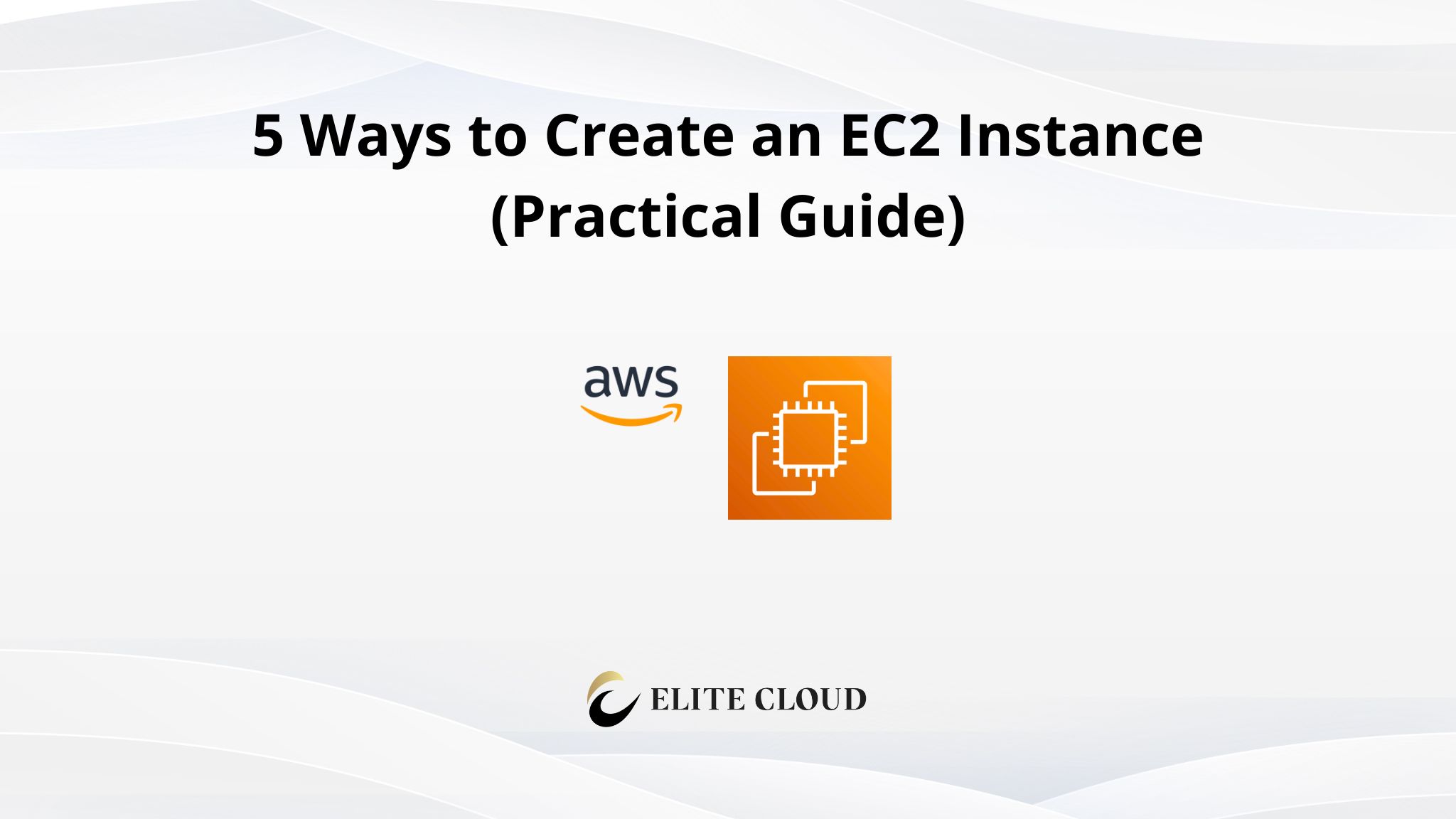AWS Lambda is a cloud service provided by Amazon Web Services that allows you to run code without managing servers. The cloud computing model is “serverless” architecture. Consequently with this, you can focus solely on your code and its functionality. While AWS handles the underlying infrastructure, such as server maintenance and scaling.
Introduction to AWS Lambda
AWS Lambda runs the code in response to events. Such as a user clicking a button on a website or uploading a file to a storage service. Here, you write your code. Then upload it to Lambda, and set up triggers to tell Lambda when to run the code. Moreover, you only pay for the computing time your code uses. This allows you to effectively use the resources.
Key Features:
- Event-Driven Execution: The code runs automatically when specific events happen.
- Automatic Scaling: Additionally, Lambda can run many copies of your function in parallel if needed without you having to set up anything.
- Cost Efficiency: You are also billed only for the actual time your code is running.
- Integrated Monitoring: AWS provides tools to monitor your code and see how it performs.
How AWS Lambda Works
In Lambda you have to follow a few steps to create your function and set up the necessary configuration. Let’s look at them.
1. Upload Your Code
You write your code in a supported language (Python, Node.js, Java, C#, or Go) and upload it to AWS Lambda. Additionally, you can do this through the AWS Management Console, the AWS CLI, or an integrated development environment (IDE).
2. Set Up Triggers for AWS Lambda
A trigger is an event that causes your Lambda function to run. Triggers can come from various AWS services, such as:
- S3: When a file is uploaded.
- DynamoDB: When a data item is updated.
- API Gateway: When an HTTP request is made.
- SNS: When a message is published.
3. AWS Lambda Executes Your Code
When the trigger event occurs Lambda automatically runs your code. Here’s what happens:
- Invocation: The event data is passed to the function as input.
- Execution Environment: AWS Lambda creates an execution environment for your function. Which includes the memory, CPU, and other resources your function needs.
- Scaling: If multiple events happen at the same time. Lambda can run multiple instances of your function in parallel.
Example Flow
- Event Trigger: A user uploads an image to an S3 bucket.
- Invocation: The S3 event triggers a Lambda function.
- Execution Environment: Subsequently, Lambda starts an environment with the resources specified.
- Function Execution: Your function processes the image, for example, resizing it.
- Result: The resized image is saved back to another S3 bucket.
- Logging: The function’s actions are logged in CloudWatch, which is a monitoring and management service.
- Scaling: If multiple images are uploaded simultaneously, Lambda scales out to handle the load.

How to create and deploy AWS Lambda Function
First login to your AWS account and from the AWS console navigate to Lambda by searching it or from the home page.

Then click on the three-dot menu on the left side and select “Functions”. Following that click on “Create Function” on the newly opened page.

Then select the option “Author from scratch”. Next, give a function name, and select the appropriate runtime for your code. I’ll be going with Python.

Next, you can set the architecture for your function. Just keep the default x86_64 for now. After setting up everything click on the “Create Function” button. Upon successfully creating a function you will see the interface as below.

Then scroll a bit down and you will find the code source screen. Where you can define your functions.

Here you can write your code. Alternatively, upload it from your system/S3 bucket. The below code will be there by default. But if you do not see it you can paste it from here.
“`
import json
def lambda_handler(event, context):
# TODO implement
return {
‘statusCode’: 200,
‘body’: json.dumps(‘Hello from Lambda!’)
}
“`
This function, when invoked will return a response with an HTTP status code of 200 and a body containing the string “Hello from Lambda!” in JSON format.
Once you are done with the code. Click on the “Test” button.

Then select “Create new event”. Give it a name and save the event.

Upon clicking on the “Test” again on the code source screen. Once clicked, It will run your code and give you the output of it.

Once done, you can delete this function by going to Actions > Delete function.

Elite Cloud is an officially authorized AWS cloud agent , focusing on helping enterprises introduce AWS services, reduce cloud costs, optimize accounting management and provide technical support.