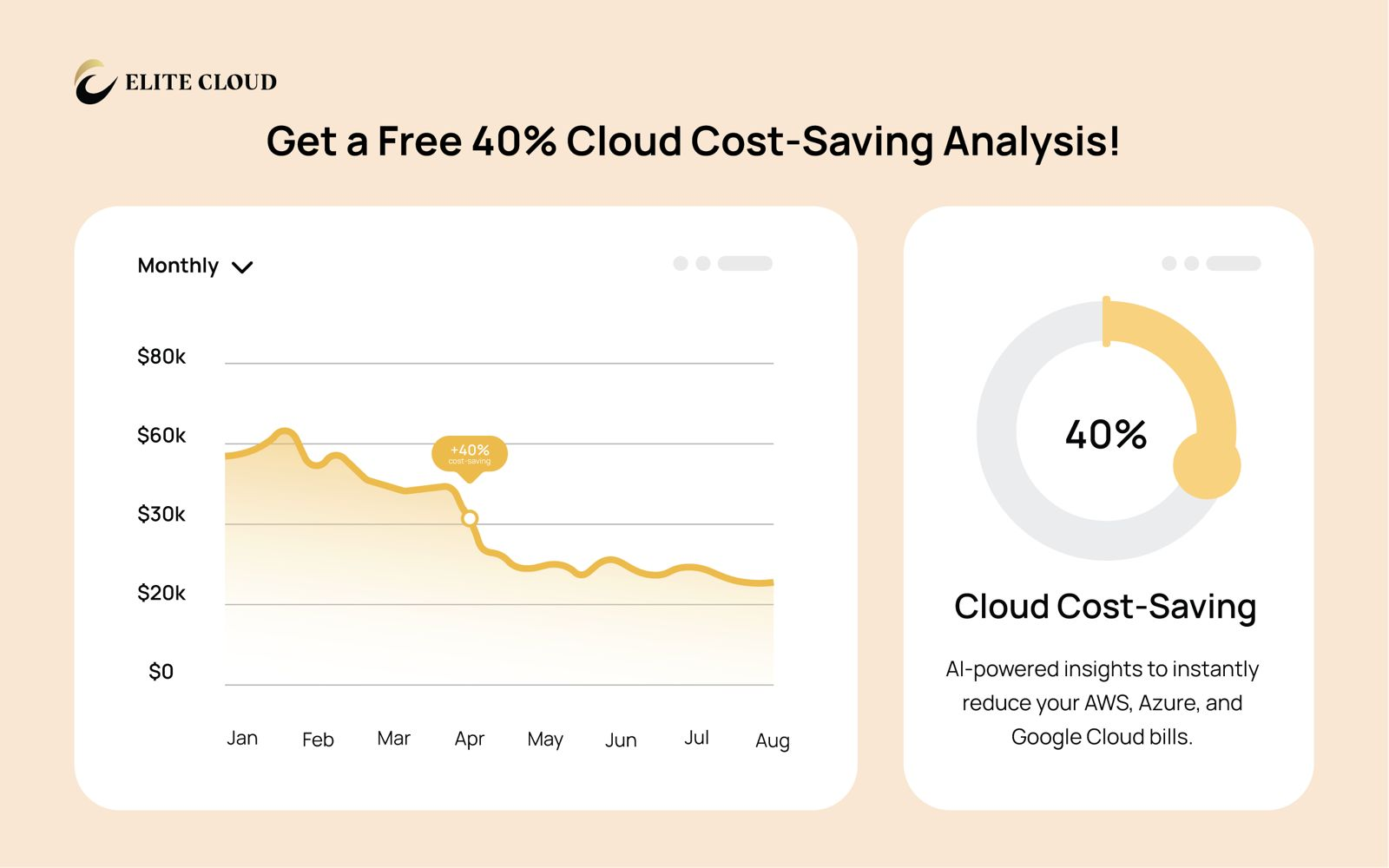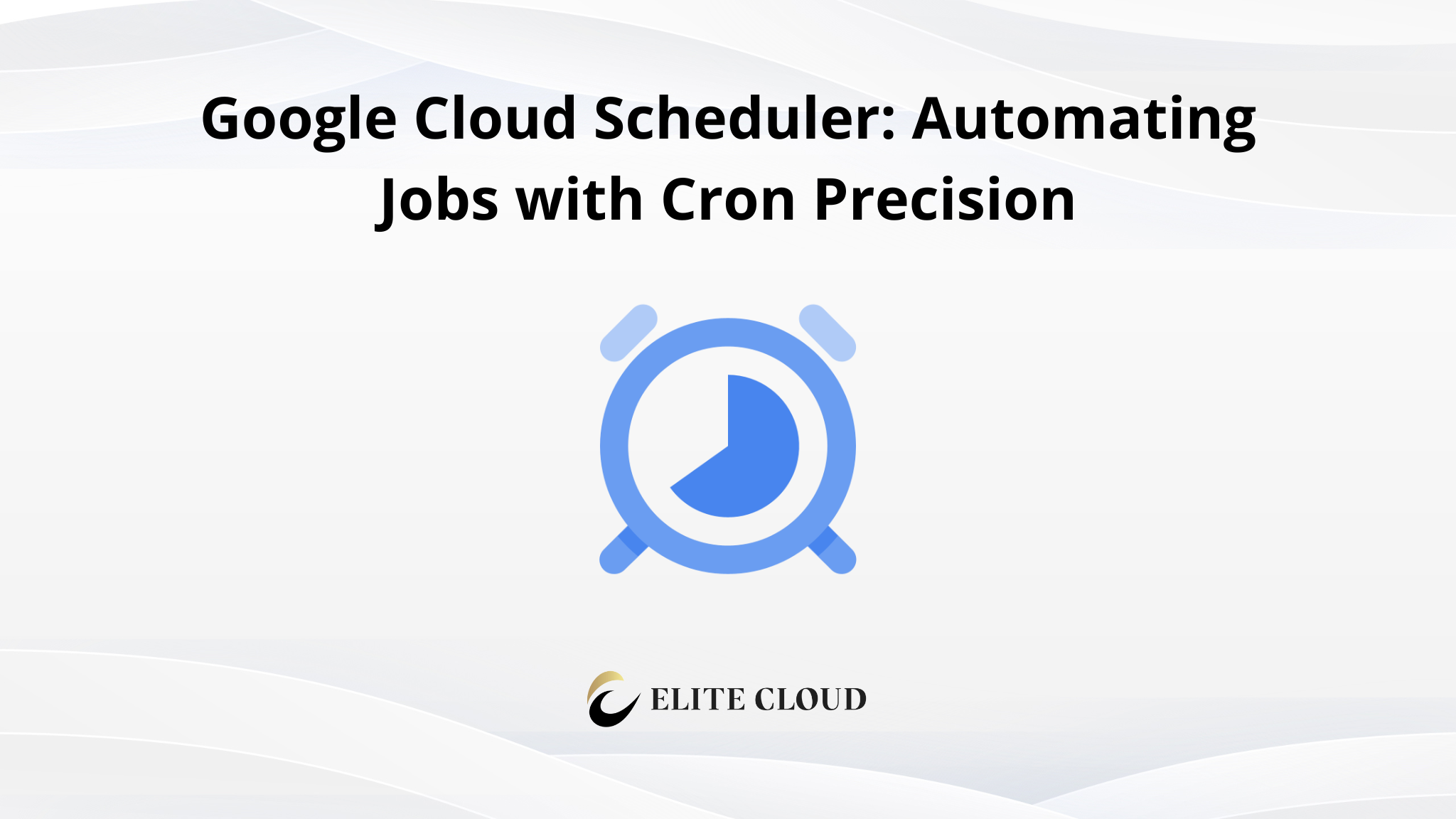In modern cloud architectures, decoupling components and enabling real-time communication between systems is critical. Google Cloud Pub/Sub is a fully managed, real-time messaging service that enables asynchronous communication between independent applications using the publish-subscribe pattern.
In this article, we’ll explore what Pub/Sub is, highlight its core features, discuss real-world use cases, and walk through a simple hands-on demo using the Google Cloud Console. By the end, you’ll understand how to set up a basic messaging pipeline and integrate Pub/Sub into your own cloud applications.
What is Google Cloud Pub/Sub?
Pub/Sub is a global messaging and event ingestion service. It allows services to communicate asynchronously by decoupling the sender (publisher) from the receiver (subscriber). Publishers send messages to a topic, and subscribers receive messages from subscriptions associated with that topic.
Pub/Sub supports real-time event distribution, durable message storage, and auto-scaling to handle high-throughput workloads.
Key Features of Google Cloud Pub/Sub
Pub/Sub is designed to support real-time, event-driven systems at any scale. Its flexibility and tight integration with the Google Cloud ecosystem make it ideal for modern application architectures. Key capabilities include:
- Asynchronous Messaging: Enable loose coupling between components and scale independently.
- Durable and Reliable Delivery: Messages are stored until acknowledged by subscribers, ensuring at-least-once delivery.
- Auto-Scaling and Global Distribution: Pub/Sub automatically scales to meet demand and supports multi-region message delivery.
- Push and Pull Delivery: Subscribers can choose to pull messages or receive them via HTTP push.
- Integration with Google Cloud: Works seamlessly with services like Cloud Functions, Cloud Run, Dataflow, and BigQuery.
Common Use Cases
Pub/Sub is a foundational piece in many real-time data pipelines and event-driven architectures. It’s commonly used for:
- Event-driven microservices
- Log aggregation and real-time analytics
- Streaming ETL pipelines
- IoT data ingestion
- Notification systems
Creating a Topic and Sending Messages Using the Console
In this demo, we’ll create a Pub/Sub topic and subscription using the Google Cloud Console. Then, we’ll publish a message and pull it from the subscription.
Step-by-Step Guide to create a Google Cloud Pub/Sub
Prerequisites
- A Google Cloud project with billing enabled
- Pub/Sub API enabled
- IAM permissions: Pub/Sub Admin or Editor
Step 1: Create a Pub/Sub Topic
First go to Pub/Sub > Topics in the Cloud Console.
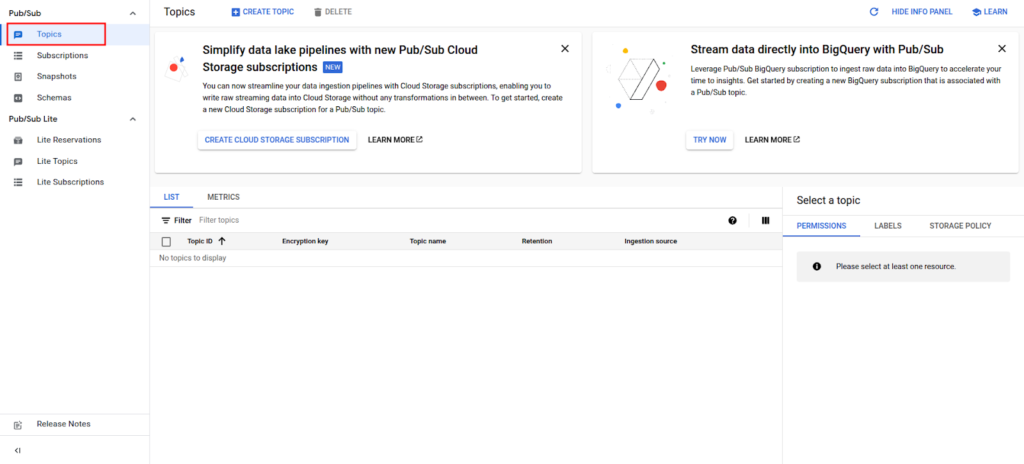
Then click on Create Topic.
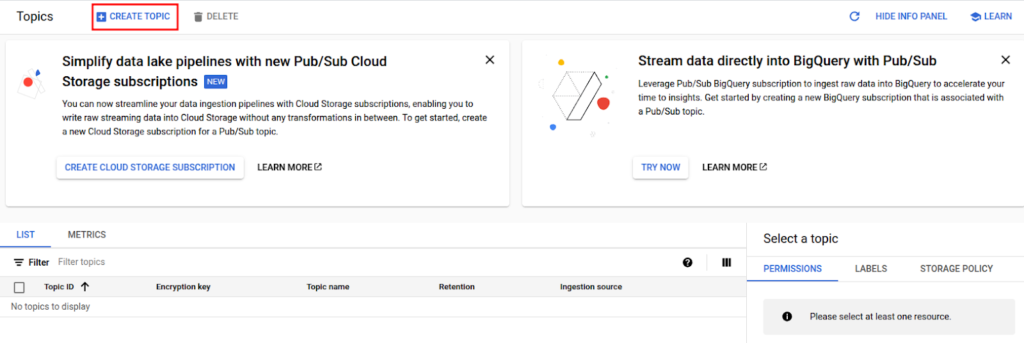
Now enter a name (e.g., demo-topic), and select google managed encryption key then click Create.
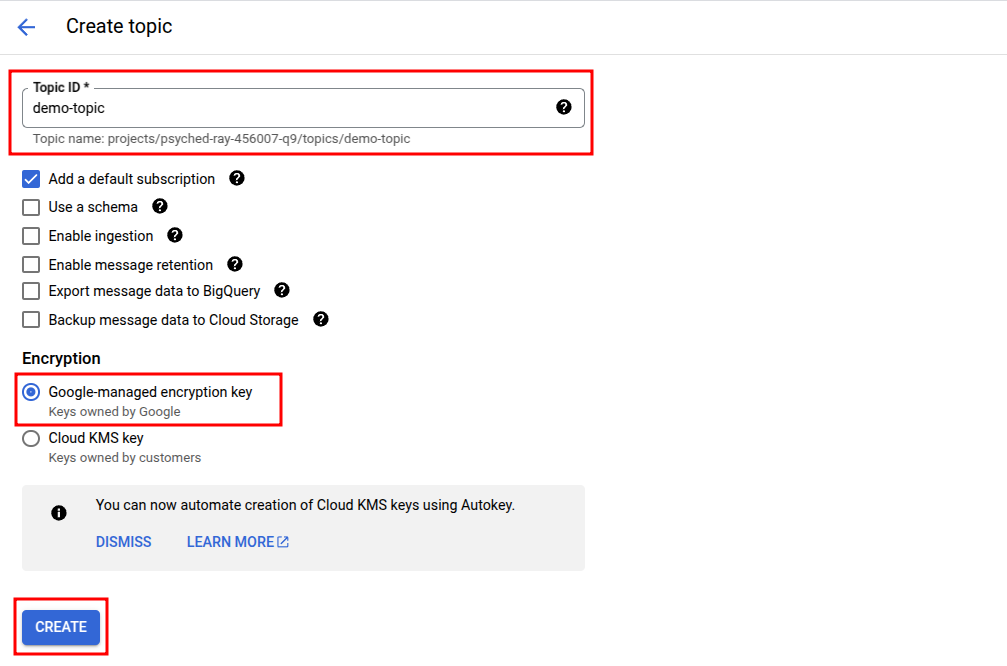
Step 2: Create a Subscription
In the topic details page, click Create Subscription.
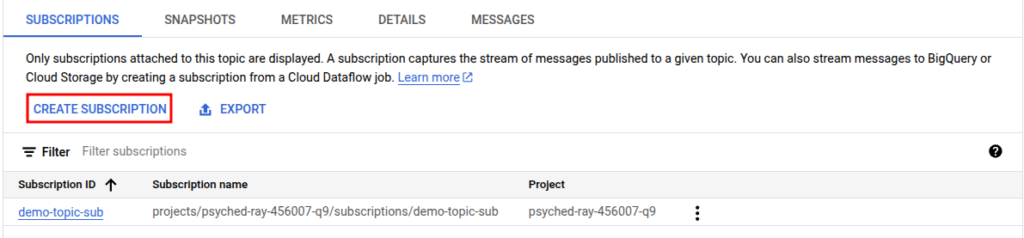
And enter a name (e.g., demo-sub).
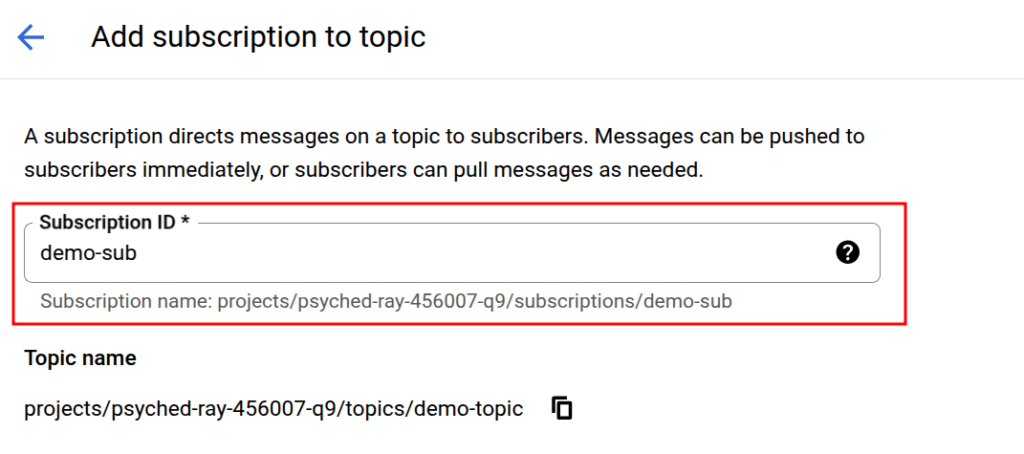
Choose Pull as the delivery type.
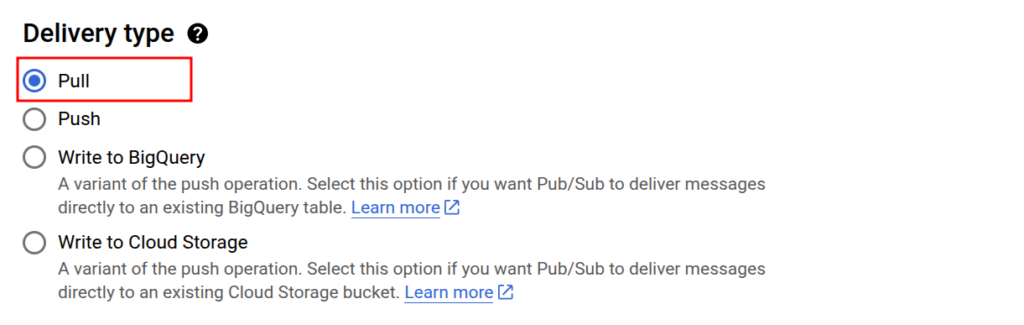
Leave everything else default and click on Create.
Step 3: Publish a Message
In the topic view go to messages, click Publish Message.
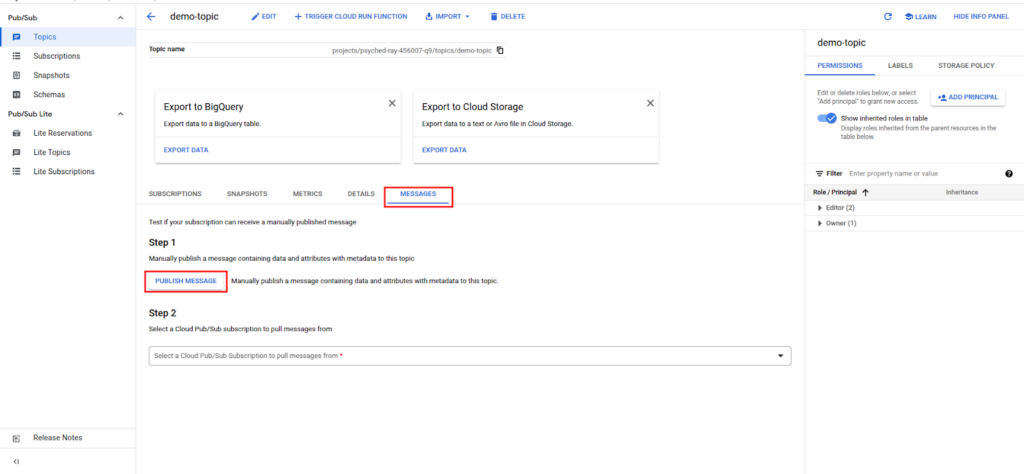
Enter a message payload, such as {“message”:”Hello Pub/Sub!”}. And click Publish.
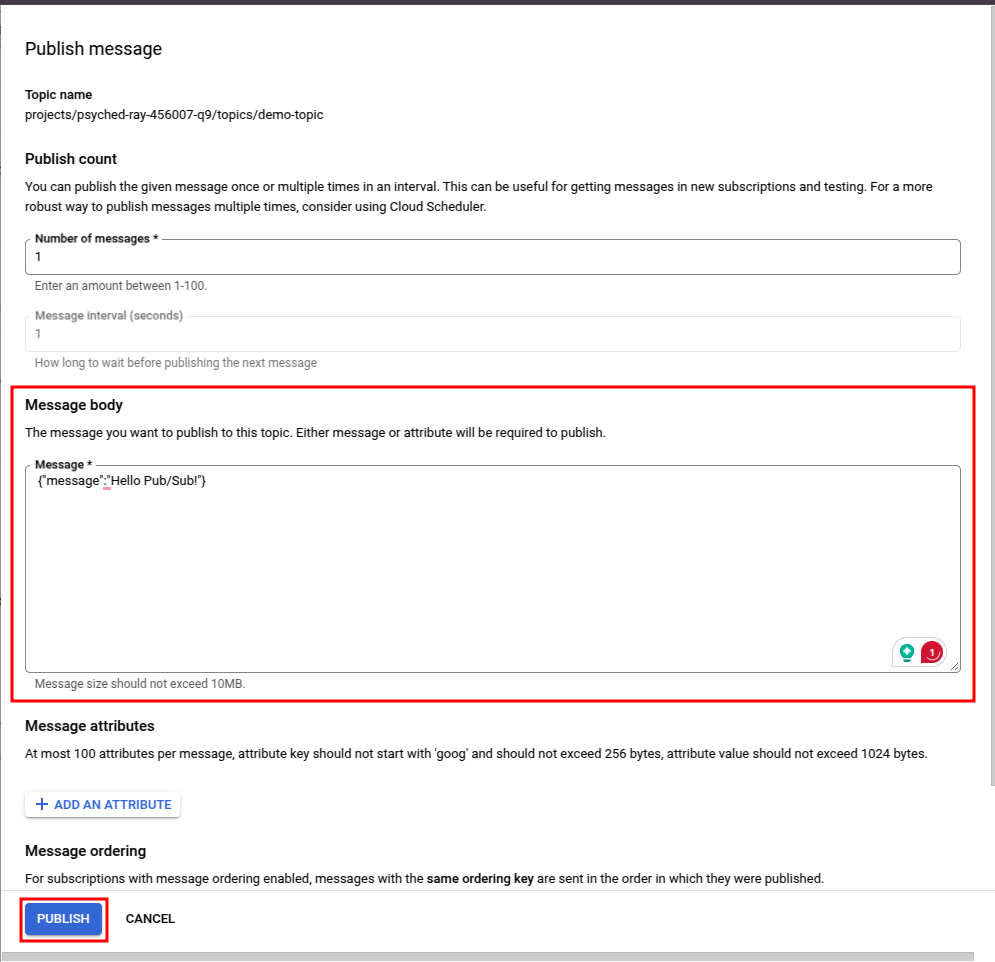
Step 4: Pull Messages from Subscription
Now go to Subscriptions in the Pub/Sub menu and find your subscription (demo-sub)
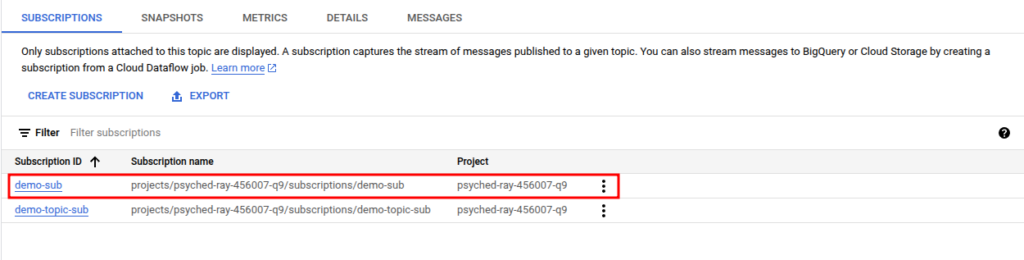
Head to the Messages section. And click Pull to retrieve the message.
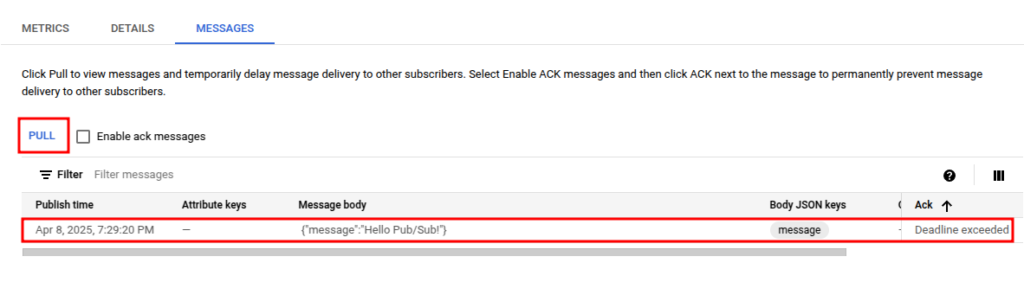
You should see the message you published earlier.
Recap
Google Cloud Pub/Sub simplifies the creation of scalable, decoupled systems that respond to events in real time. Whether you’re building microservices, IoT pipelines, or real-time analytics systems, Pub/Sub provides a reliable and fully managed messaging backbone.
Google Cloud Pub/Sub
Real-time systems often scale unpredictably and so do costs. Elite Cloud designs efficient Pub/Sub pipelines that scale responsibly and avoid overuse charges.
Let’s build event-driven apps that are both fast and cost-effective.
Conclusion
Google Cloud Pub/Sub enables robust and scalable communication between distributed services through its powerful publish-subscribe model. Its integration with the broader Google Cloud ecosystem makes it a go-to choice for event-driven applications. By leveraging Pub/Sub, you can build responsive, resilient systems that scale seamlessly with your workloads.
FAQs
What is Google Cloud Pub/Sub used for?
Google Cloud Pub/Sub enables real-time, asynchronous messaging between services. It’s ideal for building event-driven systems and decoupling app components.
How does the publish-subscribe model work?
Publishers send messages to a topic, and subscribers receive those messages from associated subscriptions, allowing for scalable and independent processing.
Can Google Cloud Pub/Sub handle large volumes of data?
Yes, Pub/Sub auto-scales globally and supports high-throughput messaging, making it suitable for everything from IoT to real-time analytics.
What’s the difference between push and pull delivery?
In pull, subscribers request messages manually. In push, Pub/Sub sends messages automatically to an HTTP endpoint.
Does Google Cloud Pub/Sub integrate with other Google Cloud tools?
Absolutely. Pub/Sub works seamlessly with Cloud Functions, Dataflow, BigQuery, and more to power flexible event-driven architectures.